VIP Troubleshooting Log-On
If you are having problems LOGGING IN, please try these troubleshooting steps:
- Confirm you have enrolled your mobile device by logging in at http://vipssp.ccf.org
If you see the screen below after logging in, proceed to number 2.
If not, follow the instructions referenced here: Symantec VIP Enrollment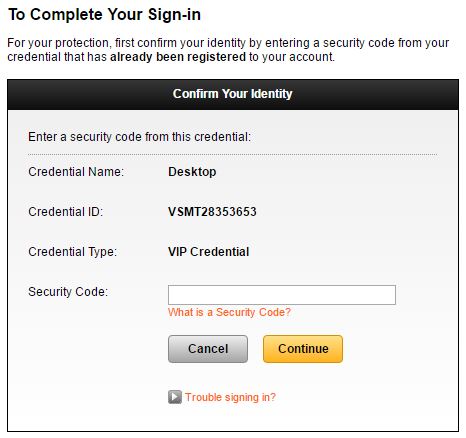
- Be sure you are logging onto https://4cornershome.ccf.org .
- Be sure you are using a new VIP code from the mobile app each time you try to authenticate. Each code is only available for 30 seconds.